苹果AppleMacOs最新Sonoma系统本地训练和推理GPT-SoVITS模型实践

GPT-SoVITS是少有的可以在MacOs系统下训练和推理的TTS项目,虽然在效率上没有办法和N卡设备相提并论,但终归是开发者在MacOs系统构建基于M系列芯片AI生态的第一步。
环境搭建
首先要确保本地环境已经安装好版本大于6.1的FFMPEG软件:
(base) ➜ ~ ffmpeg -version
ffmpeg version 6.1.1 Copyright (c) 2000-2023 the FFmpeg developers
built with Apple clang version 15.0.0 (clang-1500.1.0.2.5)
configuration: --prefix=/opt/homebrew/Cellar/ffmpeg/6.1.1_3 --enable-shared --enable-pthreads --enable-version3 --cc=clang --host-cflags= --host-ldflags='-Wl,-ld_classic' --enable-ffplay --enable-gnutls --enable-gpl --enable-libaom --enable-libaribb24 --enable-libbluray --enable-libdav1d --enable-libharfbuzz --enable-libjxl --enable-libmp3lame --enable-libopus --enable-librav1e --enable-librist --enable-librubberband --enable-libsnappy --enable-libsrt --enable-libssh --enable-libsvtav1 --enable-libtesseract --enable-libtheora --enable-libvidstab --enable-libvmaf --enable-libvorbis --enable-libvpx --enable-libwebp --enable-libx264 --enable-libx265 --enable-libxml2 --enable-libxvid --enable-lzma --enable-libfontconfig --enable-libfreetype --enable-frei0r --enable-libass --enable-libopencore-amrnb --enable-libopencore-amrwb --enable-libopenjpeg --enable-libopenvino --enable-libspeex --enable-libsoxr --enable-libzmq --enable-libzimg --disable-libjack --disable-indev=jack --enable-videotoolbox --enable-audiotoolbox --enable-neon
libavutil 58. 29.100 / 58. 29.100
libavcodec 60. 31.102 / 60. 31.102
libavformat 60. 16.100 / 60. 16.100
libavdevice 60. 3.100 / 60. 3.100
libavfilter 9. 12.100 / 9. 12.100
libswscale 7. 5.100 / 7. 5.100
libswresample 4. 12.100 / 4. 12.100
libpostproc 57. 3.100 / 57. 3.100 如果没有安装,可以先升级HomeBrew,随后通过brew命令来安装FFMPEG:
brew cleanup && brew update 安装ffmpeg
brew install ffmpeg 随后需要确保本地已经安装好了conda环境:
(base) ➜ ~ conda info
active environment : base
active env location : /Users/liuyue/anaconda3
shell level : 1
user config file : /Users/liuyue/.condarc
populated config files : /Users/liuyue/.condarc
conda version : 23.7.4
conda-build version : 3.26.1
python version : 3.11.5.final.0
virtual packages : __archspec=1=arm64
__osx=14.3=0
__unix=0=0
base environment : /Users/liuyue/anaconda3 (writable)
conda av data dir : /Users/liuyue/anaconda3/etc/conda
conda av metadata url : None
channel URLs : https://repo.anaconda.com/pkgs/main/osx-arm64
https://repo.anaconda.com/pkgs/main/noarch
https://repo.anaconda.com/pkgs/r/osx-arm64
https://repo.anaconda.com/pkgs/r/noarch
package cache : /Users/liuyue/anaconda3/pkgs
/Users/liuyue/.conda/pkgs
envs directories : /Users/liuyue/anaconda3/envs
/Users/liuyue/.conda/envs
platform : osx-arm64
user-agent : conda/23.7.4 requests/2.31.0 CPython/3.11.5 Darwin/23.3.0 OSX/14.3 aau/0.4.2 s/XQcGHFltC5oP5DK5UVaTDA e/E37crlCLfv4OPFn-Q0QPJw
UID:GID : 502:20
netrc file : None
offline mode : False 如果没有安装过conda,推荐去anaconda官网下载安装包:
https://www.anaconda.com 接着通过conda命令创建并激活基于3.9的Python开发虚拟环境:
conda create -n GPTSoVits python=3.9
conda activate GPTSoVits安装依赖以及Mac版本的Torch
克隆GPT-SoVits项目:
https://github.com/RVC-Boss/GPT-SoVITS.git 进入项目:
cd GPT-SoVITS 安装基础依赖:
pip3 install -r requirements.txt 安装基于Mac的Pytorch:
pip3 install --pre torch torchaudio --index-url https://download.pytorch.org/whl/nightly/cpu 随后检查一下mps是否可用:
(base) ➜ ~ conda activate GPTSoVits
(GPTSoVits) ➜ ~ python
Python 3.9.18 (main, Sep 11 2023, 08:25:10)
[Clang 14.0.6 ] :: Anaconda, Inc. on darwin
Type "help", "copyright", "credits" or "license" for more information.
>>> import torch
>>> torch.backends.mps.is_available()
True
>>> 如果没有问题,那么直接在项目目录运行命令进入webui即可:
python3 webui.py到底用CPU还是用MPS
在推理环节上,有个细节非常值得玩味,那就是,到底是MPS效率更高,还是直接用CPU效率更高,理论上当然是MPS了,但其实未必,我们可以修改项目中的config.py文件来强行指定api推理设备:
if torch.cuda.is_available():
infer_device = "cuda"
elif torch.backends.mps.is_available():
infer_device = "mps"
else:
infer_device = "cpu"或者修改inference_webui.py文件来指定页面推理设备:
if torch.cuda.is_available():
device = "cuda"
elif torch.backends.mps.is_available():
device = "mps"
else:
device = "cpu" 基于cpu的推理效率:
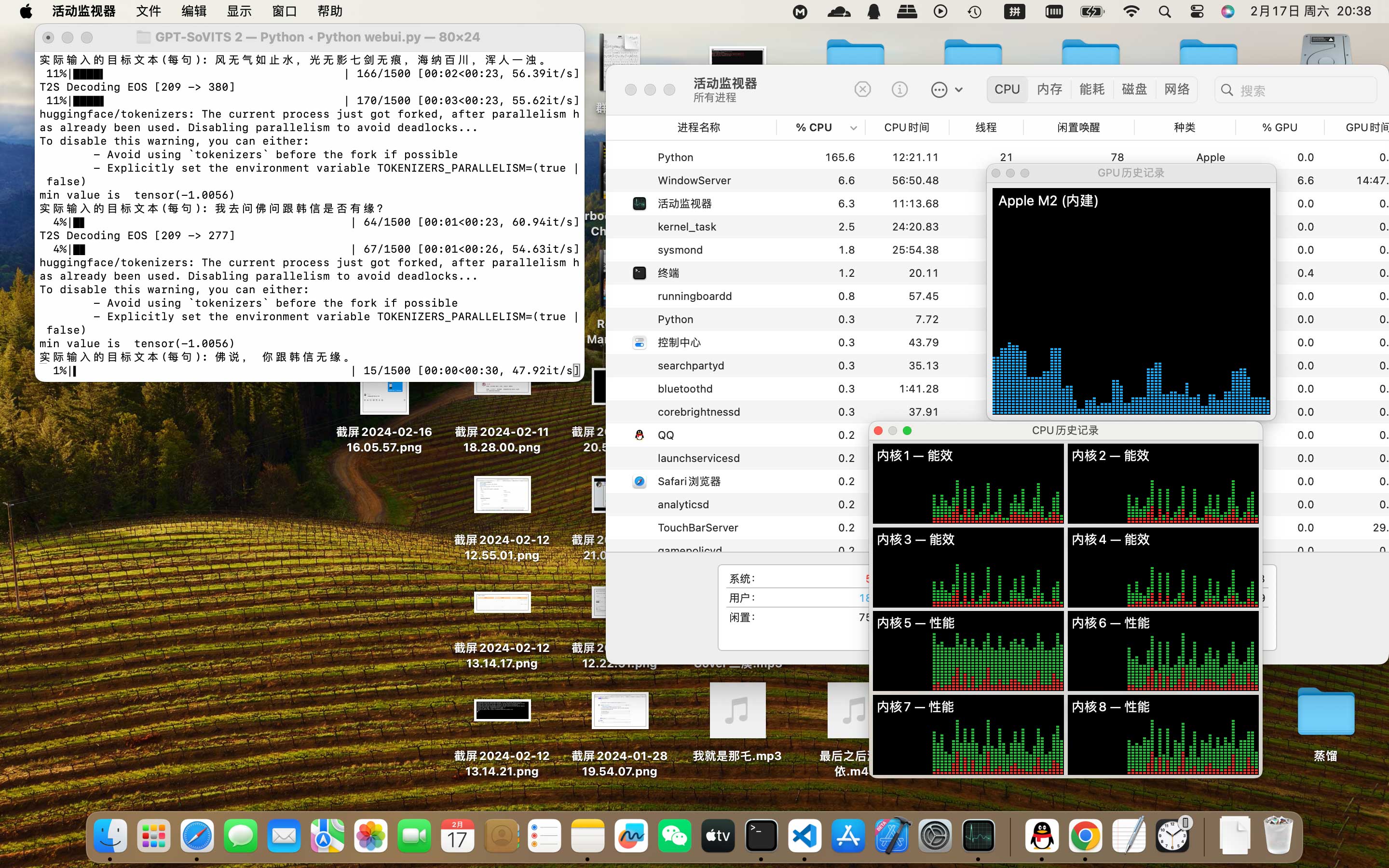
CPU推理时Python全程内存占用3GB,内存曲线全程绿色,推理速度长时间保持55it/s。
作为对比,使用MPS进行推理,GPU推理时,Python进程内存占用持续稳步上升至14GB,推理速度最高30it/s,偶发1-2it/s。
但实际上,在Pytorch官方的帖子中:
https://github.com/pytorch/pytorch/issues/111517 提到了解决方案,即修改cmakes的编译方式。
修改后推理对比:
cpu推理:
['zh']
19%|███████▍ | 280/1500 [00:12<00:47, 25.55it/s]T2S Decoding EOS [102 -> 382]
19%|███████▍ | 280/1500 [00:12<00:56, 21.54it/s]
gpu推理:
21%|████████▌ | 322/1500 [00:08<00:32, 36.46it/s]T2S Decoding EOS [102 -> 426]
22%|████████▋ | 324/1500 [00:08<00:29, 39.26it/s]
但MPS方式确实有内存泄露的现象。
- Next Post无所不谈,百无禁忌,Win11本地部署无内容审查中文大语言模型CausalLM-14B
- Previous Post自然语言开发AI应用,利用云雀大模型打造自己的专属AI机器人