在阿里云服务器上使用Nginx部署https协议的网站
之前写过一篇文章是在阿里云服务器上用Apache切换https协议:将博客迁移阿里云并且切换成https解析的过程
这一次,换成使用Nginx来部署,相比之下,比Apache的配置要简单一些
如何申请SSL证书就按下不表了,非常简单,目前阿里云和腾讯云都免费提供一年的证书服务,区别就是腾讯云不需要域名在腾讯,而阿里云只有域名在阿里旗下才提供。
申请域名证书成功后,下载压缩包,一定要选择Nginx的证书类型,解压后得到一个key文件一个pem文件,将这两个文件上传到服务器的root目录
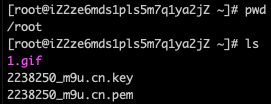
然后打开nginx配置文件
vim /etc/nginx/conf.d/default.conf
同时添加http和https的协议配置,需要注意的是,http需要阿里云安全协议暴露80端口,https需要阿里云安全协议暴露443端口
server {
listen 80;
server_name m9u.cn;
#这一步是http重定向到https,也可以不写
rewrite ^(.*)$ https://${server_name}$1 permanent;
access_log /root/md_vue_access.log;
error_log /root/md_vue_error.log;
client_max_body_size 75M;
location / {
root /root/fast_vue;
index index.html;
try_files $uri $uri/ /index.html;
}
error_log /root/fast_vue/error.log error;
}
server {
listen 443;
server_name m9u.cn;
ssl on;
ssl_certificate /root/2238250_m9u.cn.pem;
ssl_certificate_key /root/2238250_m9u.cn.key;
ssl_session_timeout 5m;
ssl_ciphers ECDHE-RSA-AES128-GCM-SHA256:ECDHE:ECDH:AES:HIGH:!NULL:!aNULL:!MD5:!ADH:!RC4;
ssl_protocols TLSv1 TLSv1.1 TLSv1.2;
ssl_prefer_server_ciphers on;
location / {
root /root/fast_vue;
index index.html;
try_files $uri $uri/ /index.html;
}
}
重启nginx
systemctl restart nginx.service
使用https//访问
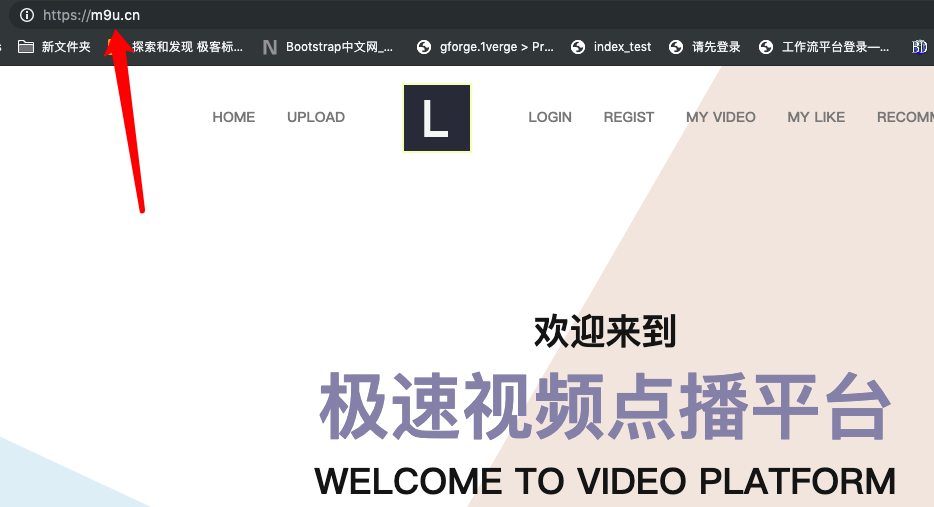
没有问题,如果配置了重定向的话,那么访问http的内容将会自动301重定向到https,增加了安全等级
- Next Post利用基于Go Lang的Hugo配合nginx来打造属于自己的纯静态博客系统
- Previous Postpython3.7.3操作FastDfs来进行文件操作